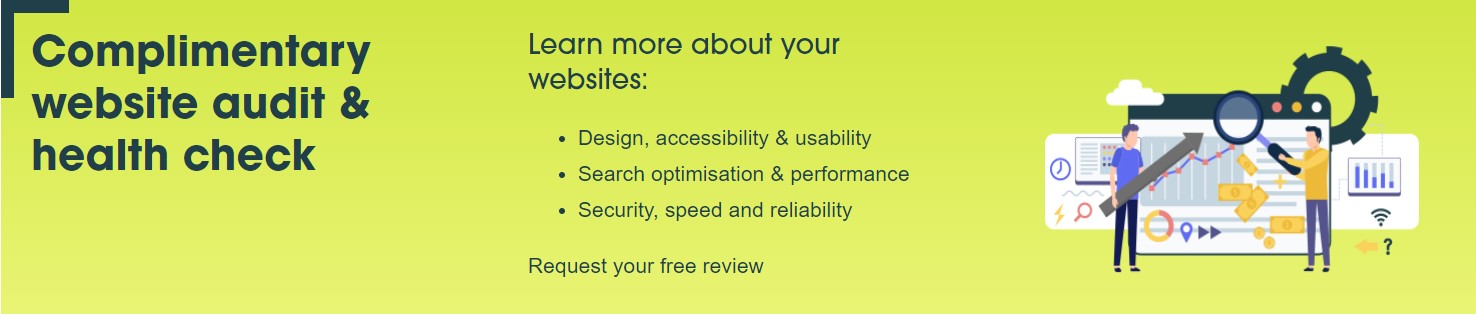Small business SEO, simple tactics for 2021
9 min read
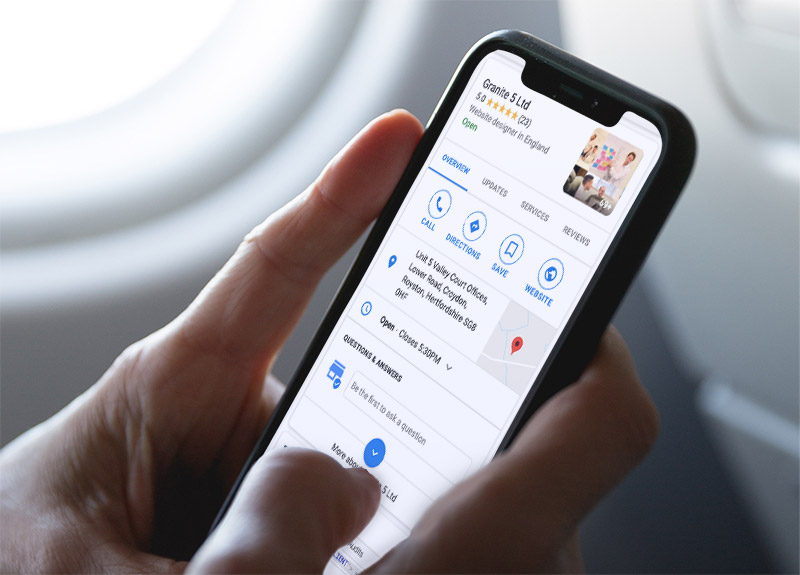
What SEO strategies and tactics will work and help you dominate in search engines and earn more revenue in 2021.
Sadly, many websites lose out because they fail to implement the basics of search engine optimisation.
We outline simple tactics to improve small business SEO making sure your website is optimised to attract new business.
The tactics outlined are the bedrock of search marketing, they are proven to increase traffic and conversions.
Content Creation for Small businesses
Content and search marketing go hand-in-hand. Simply put content is the foundation of digital marketing success, no matter the channel on which that content appears.
If you’re like many business owners you are able to passionately present and sell your business offline, but struggle to replicate this online. Lacking the time or confidence to push forward with content creation.
I feel many SEO blogs make the suggestions that confuse small business owners with complexity – discussing searcher intent, user journeys, online value propositions etc.
In reality, your website content doesn’t need to be perfect. In fact, it will appear more authentic to your customers if it isn’t filled with refined marketing language, and actually answers the user’s questions about your company’s products or services.
Every business has to start from somewhere and building a foundation of content for your website should be the first step.
How are customers searching online
Before writing you do need to get a basic understanding of how users are searching online. This is a key element of your small business SEO. Local keyword research isn’t complex. For most businesses, the primary keywords to target will be obvious.
Let’s say that you’re a car garage in Luton. They’ll probably go to Google and type something like:
- “Garage in Luton”;
- “MOT test Luton”;
- “Car Service Luton”
Google provides a very simple method for researching the key phrases that your prospective customers are interested in: Simply perform a Google search.
Prior to hitting “enter” on your keyboard, take a look at the list of terms related to the one you typed in. These are generally the most popular words or phrases related to what you typed. Make a list of these terms and repeat this process several times to develop a comprehensive list of subjects to start your content process. They also provide related searches at the bottom of search results which can be a goldmine of ideas.
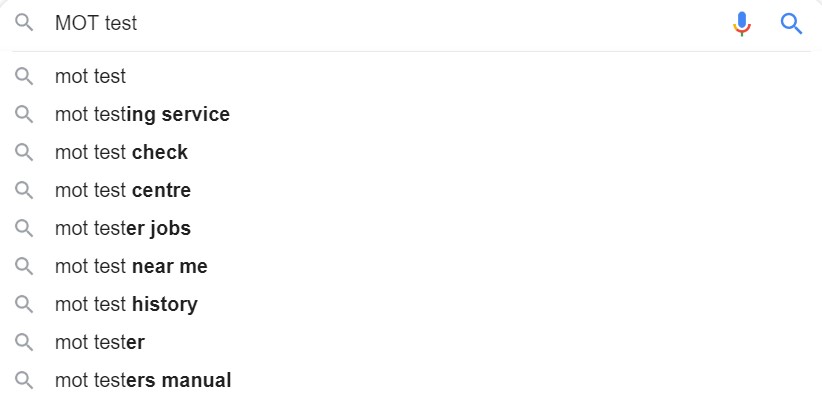
Alternatively, if customers are asking you the same questions over and over again offline, they probably have the same questions online as well—and may even type these questions directly into a search engine.
After brainstorming how you think customers will be searching for you it’s time to explore search volumes using Google Keyword Planner. Other free keyword research tools include Google Trends, Keyword Sheeter and Answer The Public.
Note: Google Keyword Planner is free to use. You do not need to spend a penny on Google ads to gain access, however, you will need a Google account and create a Google ads account, but you can access the tool without running any Google Ads.
This helps to priorities which key phrases to target.
Obviously, you don’t want to go after every keyword or variation. For instance, search engines understand that “MOT Test, MOT Testing Centre”, “MOT tester” are around the same topic and can be targeted using one page.
Building foundation landing pages
After grouping potential keywords into topics and the services you offer you can begin to generate the foundation content. This normally falls into 3 types of content.
- Sales pages – Each of your top questions should have a full page devoted to it to maximize your ranking potential for each question. For instance, say you sell garden pods. Then having a page with content about garden pods is a good place to start.
- Local Pages – From an SEO standpoint, it’s a best practice to create a page for each town, county, or region that you serve. If you target multiple services areas or have multiple store locations. You should create a unique location or store pages, these can be optimised to provide content that is relevant to local customers and targeted at local keyword searches.
- Case studies of previous projects – You can also start a little bit closer to home, so to speak, and feature projects you’ve worked on in a particular market. Be as explicit as you can about the services you performed, or how your products helped the customers achieve their goals.
Create search-friendly title tags
On-page SEO & title tags
On-page SEO refers to the practice of ‘optimising’ web pages to help them rank higher in the search engines. After web page content it can be argued that the page title tags are the second most important on-page element.
A title tag is an HTML element that specifies the title of a web page. Title tags are displayed on search engine results pages (SERPs) as the clickable headline for a given result and are important for usability, SEO, and social sharing.
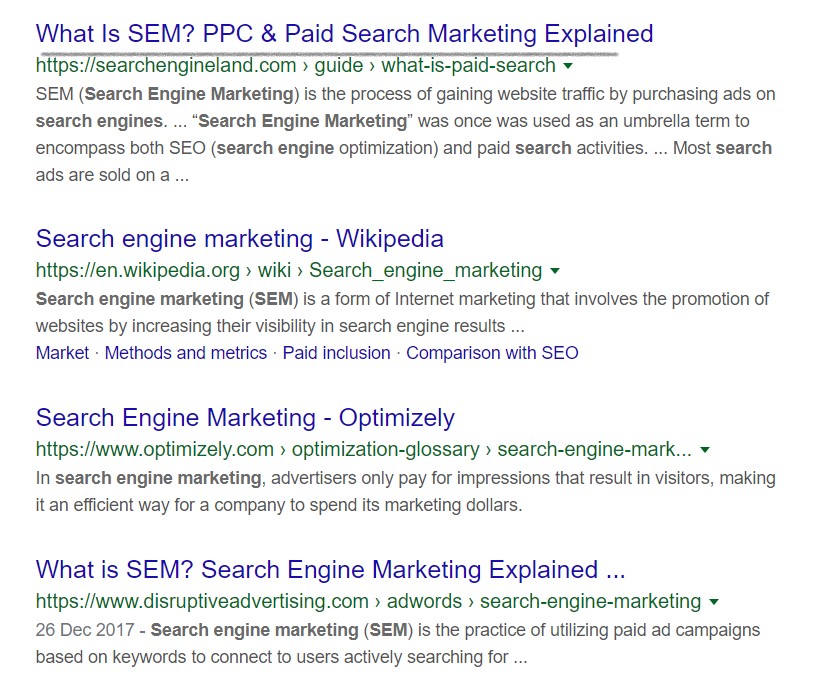
There are two goals that a good title must achieve:
- It must help you rank for a keyword
- It must make the user want to click through to your page
If your title tag does not contain a keyword, something like below, then you would be missing out on potential search traffic.
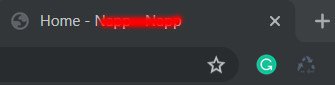
How do I write a good title tag?
Because title tags are such an important part of both search engine optimization and the search user experience, writing them effectively is a terrific low-effort, high-impact SEO task.
Here are some critical recommendations for optimizing title tags for search engine and usability goals:
- Include target keywords (but don’t overdo it) – Make sure you include that focus keyword in your page title. As I said earlier, the page title is one of Google’s most important ways of figuring out your page’s topic, so not having the focus keyword in the title severely damages your chance of ranking.
- Front-load your keyword – Front-loading just means putting the crucial details (i.e., your keyword) at the beginning of your title tag.
- Watch your title length – If your title is too long, search engines may cut it off by adding an ellipsis (“…”) and could end up omitting important words. While we generally recommend keeping your titles under 60 characters long, the exact limit is a bit more complicated and is based on a 600-pixel limit.
- Give every page a unique title – unique titles help search engines understand what your page is about, and will also drive higher click-through rates.
- Care about your click-through rate – Amazing. Remarkable. Magic. Extraordinary. Etc. These are all power words that tap into people’s emotions. Incorporating these into your title tags can do wonders for your click-through rate. The Headline analyser can help you write better headlines that drive traffic, shares and search results, primarily for blog content.
Image optimisation
Page speed and image sizes
Page speed became a ranking factor back in 2010, and is continuing to increase in importance with the new Google Page Experience update coming in June. It’s well known that a slow website can significantly impact its effectiveness in search, images can be a major factor in strangling the performance of your website.
If we think about your site’s users, a poor experience resulting from downloading large images, especially on a mobile device, can affect customer acquisition, satisfaction, conversion, and retention. It’s a subject that needs careful attention and is perhaps more appreciated when we consider the bigger picture;
- SEO – it’s important that search engines can efficiently crawl your website in order to update their indexes, but also fast websites provide a better user experience and can achieve superior rankings than slow websites.
- Bandwidth – savings can be made on bandwidth usage fees charged by your agency or hosting provider.
- Usability – sites become faster and easier to use if pages load quickly, but also makes it easier for website editors to manage and maintain.
Finding and fixing images
Free tools like google page speed insights can highlight overlarge images and the potential saving you could make by optimising.
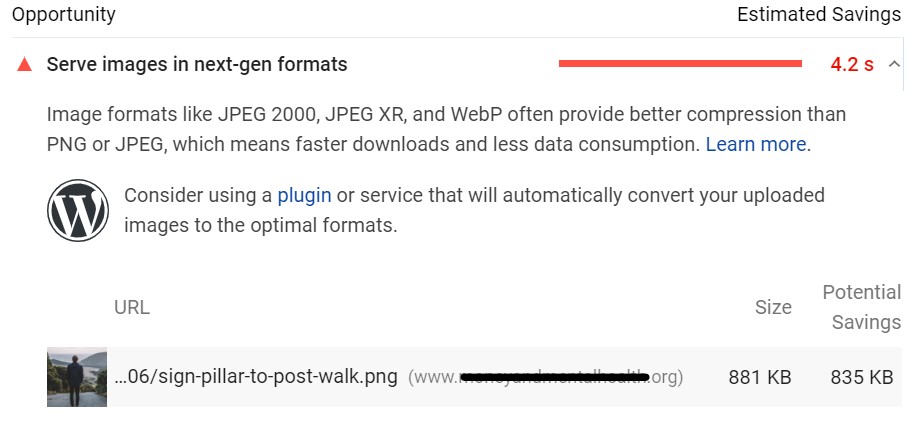
This can only be done on a page by page basis so isn’t very efficient, at a minimum please make sure your home page is checked and optimised. A tool like Raven’s free auditor can highlight all website images that are too big and could be improved for search.
Optimisation tools
Adobe Photoshop is the industry-standard image manipulation tool and has specific features built in to optimise images for use online, but it’s a specialist and complicated software which comes at a price. There are however several free online tools which can do an equally good job of compressing and resizing your images.
- resize-photos.com is a free online tool for resizing and compressing images in .jpg, .png, .gif, .bmp or .psd formats.
- optimizilla.com enables you to optimise and compress JPEG and PNG images to the minimum possible size while keeping the required level of quality.
- tools.dynamicdrive.com/imageoptimizer/ lets you resize, compress and convert images between different formats.
- Squoosh an experimental web app from Google. Offers a quick and easy way to ‘Squoosh’ images down to smaller file sizes.
Read our article about image optimisation
Auditing and creating citations
92% of consumers go online to find local services. Yet many local UK businesses are not actively or effectively targeting their local search market. Having consistent business data (citations) across the web is an integral part of Local SEO.
What are citations
A citation is an online reference to your business’s name, address and phone number (NAP). Like links to your website, Google uses them when evaluating the online authority of your business. Unlike links though, citations don’t need to be linked to your business’s website in order for you to be credited for them. Having consistent information in listed directories such as Yelp, Scoot, or Yell is important for local SEO.
Here are two reasons why accurate and consistent NAP citations are important:
- According to Moz, citation signals are one of the top local ranking factors. This is true for both Google’s “business pack” results and regular organic search results. Most likely, this is because consistent information across the web serves to further verify the data Google has on you. Having an inconsistent, incorrect NAP, duplicate listings or incomplete citations will hurt your local search engine positions. Be aware, just because you didn’t create or publish the incorrect information doesn’t mean it’s not there.
- Google isn’t the only place people search for businesses. They also search via Facebook, directories, etc. Having an accurate NAP listed on those sites will allow potential customers to find your business. BrightLocal’s 2018 Local Citations Trust Report showed that 93% of consumers are frustrated by incorrect information in online directories.
So your job is two-fold:
- Make sure existing citations are correct and consistent.
- Build more relevant citations
Make sure existing citations are correct and consistent.
Casey Meraz released an excellent blog detailing how a full NAP is best conducted.
In this, he outlines the process of:
- Finding an incorrect NAP
- Auditing Your Citations
- Recording the Data
- Outreach & Fixing
- Follow Up, Record, & Repeat
By now it might have dawned on you how time-consuming fixing this vast amount of data could be. However, your first focus should be on the key citations, then by each business location then industry citations.
Build more relevant citations
If you haven’t already then setting up Google My Business listing is a must!
Adding your business to local directories is a time-consuming but straightforward process. However, what is not so easy is making sure these local directories provide maximum benefit to you and your users. A study from the Local Search Association/Burke Inc. revealed that when consumers search for a local listing.
This demonstrates the importance of ensuring you provide as much information as possible to each directory. Every new citation gives you a little (national and local) SEO uplift. The more complete you make the online listings, the better the chance of generating clicks, leads and sales from users that look at your entry.
Gathering reviews (and Google My Business reviews)
Search engines love online reviews for one primary reason, consumers love online reviews.
Google consistently delivers local results and does favour organisations with better reviews. According to MOZ’s Local Search Ranking Factors Survey, online reviews are thought to make up 6.5% of how Google and other search engines decide to rank search results.
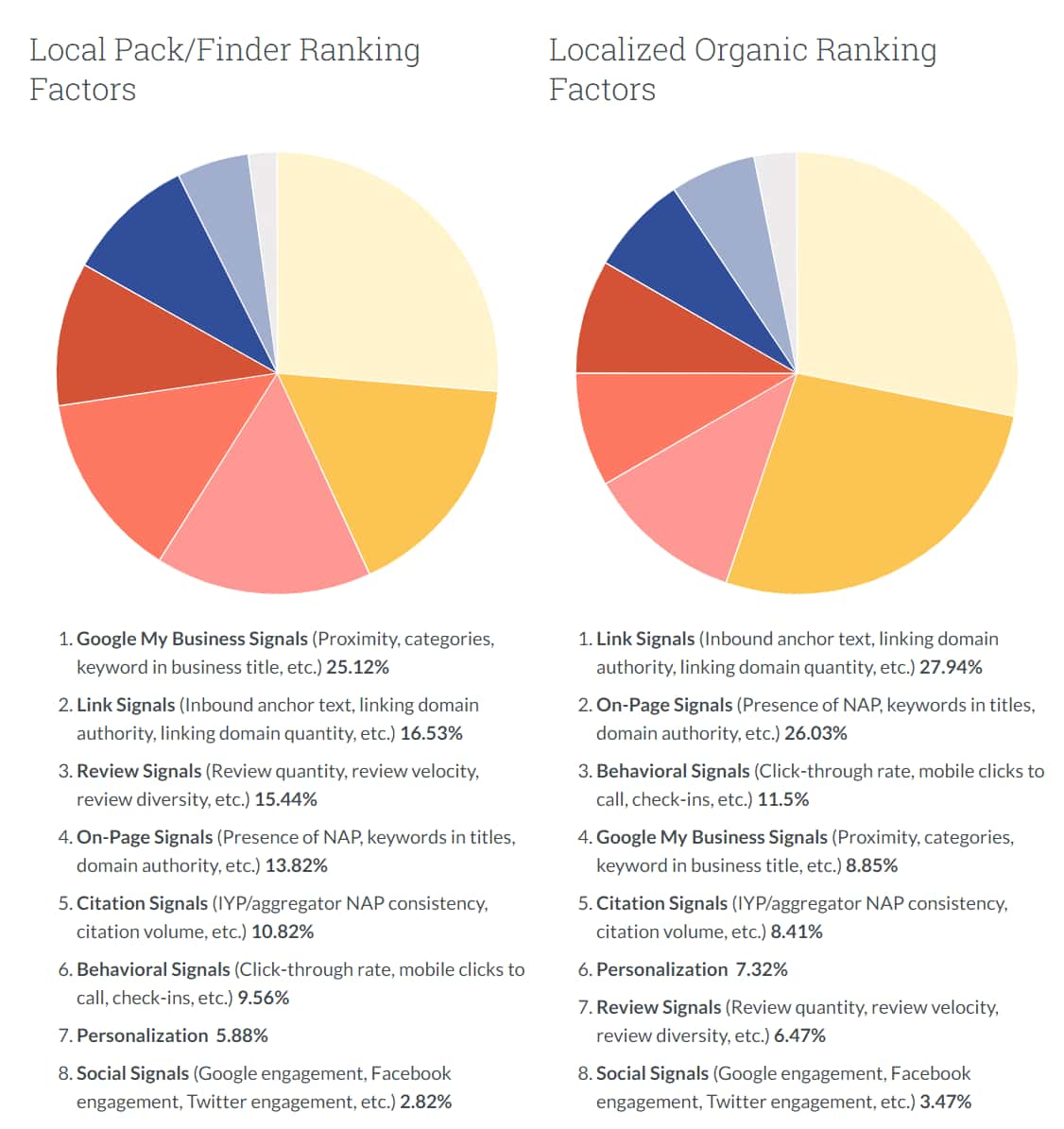
Also, Google handles the majority of search traffic so having five-star ratings appear directly in the search results can only be a good thing for your online reputation and an important decision making factor for users choosing a business.
Setting up a review strategy
The tricky thing with reviews is encouraging customers/clients to leave positive reviews, various research tells us that most people are happy to provide a review.
You can’t force users to post their review on Foursquare or Yelp or give you a five-star rating on Google My Business, but you certainly can encourage them. There are plenty of ways to motivate users to give reviews. In exchange, you can provide them with discounts, a shout-out on social media, whatever. At the very least you should remind the customer at least twice to leave a review.
Overall SEO is a complex undertaking that involves many different techniques, tactics, and best practices. However, business owners can still take advantage of the low hanging fruit outlined in this article to improve search performance and gather new business.