14 reasons to update your website – Part 1
4 min read
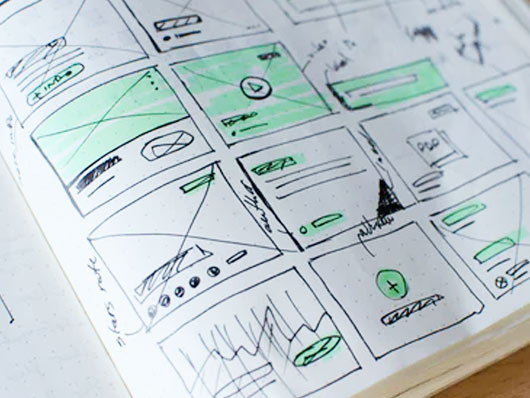
There is no better or more cost-effective way to advertise your business than online. The trick, though, isn’t just having a website, it’s developing the website to ensure it’s driving business growth.
There could be many decisions that go into updating your website and we have broken down our 14 key reasons into the following categories: Design, Marketing, Usability and Time.
Design
1. Visual Appeal
When people visit your site, they see it as a reflection of your organisation. If your site looks professional and is loaded with useful information readers will see you as an authority and expert. Likewise, if the site looks poorly designed and structured and/or out-of-date they’ll make the same assumptions about your company. The website should highlight your product and/or service and the layout should look harmonious and consistent.
Has your content got dates on it – blog posts, events, and similar? It makes sense to remove or update out of date content. As websites mature and grow, it often becomes apparent that certain parts just aren’t working well anymore and are becoming outdated. An obvious example of this is the use of flash.
2. Responsive & Mobile Friendly
The UK is now a smartphone society. We’re spending two hours online on our smartphones every day; twice as long as laptops and PCs. If you factor that with the upcoming mobile-first indexing update from Google, ignoring the mobile market is a very risky business. It’s now considered the common practice to make a website mobile-friendly (responsive design).
Responsive Web Design is a collection of techniques that allow a website to flex and adapt to the size of the screen it’s being viewed on. Someone opening your site on a small smartphone could be shown on the same site as the person opening it on their laptop etc. For many businesses, it may even make sense to design your website “mobile-first”.
“Day by day, the number of devices, platforms, and browsers that need to work with your site grows. Responsive web design represents a fundamental shift in how we’ll build websites for the decade to come.” – Jeffrey Veen
In conclusion, if you haven’t updated your website in a while the chances are that you may be driving mobile users and potential customers away. Find information on our responsive on mobile website design.
3. Technique & Coding
Is your website browser compatible? Is your source code valid (HTML and CSS)? Does your website meet the basic web standards? Is the technique and/or (version) programming language outdated?
An important factor you should consider is the increase in usability in web design. Every year web standards change radically and techniques to build websites become more advanced to comply with the latest standards. If your site was developed several years ago, it probably has a lot of unnecessary HTML code and may be slowing down your website loads speeds – which may, in turn, impact your ranking in the Google search results.
Including modern techniques such as CSS coding will allow your web pages to adapt to all smartphone devices.
4. Stock photos
When building your website, it’s important to only select components that will positively impact the objectives of the website. One aspect of a website where this is especially true is in photography. Too many dated website designs have an over-reliance on stock photos. There is a range of arguments on why not to use stock imagery covered in the blog by Grant Epstein, including:
- Your vision versus the vision of someone else
- Short-term cost versus long-term cost
- Immediate connection
Does the use of images on your website accurately reflect the business message you are trying to present?
If you are going to include images on your site, ensure they are correctly optimised for the web so as not to impact your site speed. Also, ensure any photos used are sourced from reputable stock sites or are the legal property of your company.
Marketing
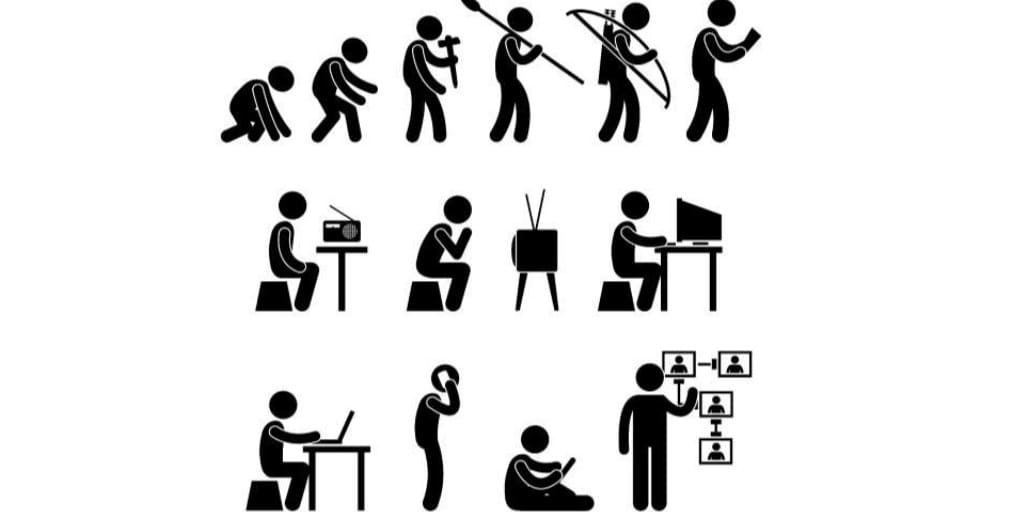
5. Effective use of calls to actions
Many dated websites lack effective calls to actions that convert users to customers. A call-to-action (CTA) is a button or link that you place on your website to drive prospective customers to become leads by completing an action on your landing page. Is your USP and call to action highlighted clearly on every landing page? Are they interesting enough to persuade your visitor to complete the desired action?
6. Measuring Effectiveness
You’ll be able to measure the effectiveness of your website. An old website may not be equipped with the necessary tools that will help you measure how effective your online presence is. Examples of this include heat mapping, conversion tracking & user recordings. Nowadays, there is an assortment of online tools you can invest in to help you measure what works and what doesn’t on your website, right down to the minutest detail. However, to use those, you will need a modern website.
7. Content
The first impression of your website would be the overall layout, but the reader is visiting your website because they are looking for useful information. A site redesign can also allow you to re-address how you communicate with all your visitors and to write simple copy, on target and more effective – remember, in the modern “go faster and faster” world you only have 2 -4 seconds to engage new visitors.
The content of a website should be considered to be the most important thing, as it helps in determining how effective a website is. Fresh and unique website content is a very important factor in encouraging people to revisit your site more often.

