How self-service can improve website experience
6 min read

We all know delighting our customers is a crucial part of sustaining and growing a business. However, many businesses fail to harness the full potential of their website to support in their customer service efforts.
Website self – service, is a type of e-support to supplement your existing customer service methods and if implemented wisely can play a crucial part in supporting your customers. However, we have seen that many businesses aren’t maximising the tools available to support their business.
To tackle this, we have created this article to explore ways you can incorporate self-service content and functions into your website to improve your customer support.
In this article we explore
- What is website self-service?
- The benefits
- Live chat & chat bots
- FAQ’s
- Search function
- Customer portal
- The use of AI
- Support software
- How to integrate website self-service
What is website self-service?
Put simply, it’s self-serve content that’s embedded in your website and supports your customer service efforts. It provides customer service solutions to users how and when they want to access it. This allows customers to find the solution to their issues via functions such as live chat, intuitive FAQ’s and search functions.
Benefits of website self-service
- Increased customer satisfaction – If customers are satisfied with the service you are providing and get answers to queries quickly and in the way they prefer, you will retain them for longer which ultimately will positively impact your bottom line.
- Save time and money on internal teams – With a greater number of customers using your website to answer queries themselves, this will greatly reduce the demand on your internal teams which could allow you to divert the resource elsewhere. Customer queries that are solved quicker and with reduced resource will also save your organisation money and improve overall customer satisfaction.
- Data capture to drive improvement – You will gain valuable data from your website self-service elements. This data will provide you with insight into customer issues which can be used to improve your business and better serve your customers in the future.
- Personalise the customer experience – Web self-service offers you an ideal opportunity to home in on your target customers and provide personalised journeys with the self-service content.
- An example could be showing specific content to a user when they log into their member portal.
Website self-service solutions
There are many website self-service options out there and the ones you choose will depend on many factors. These could include your type of business, what you are trying to achieve with the solution, what CMS system you are using and what budget you have for implementation, to name just a few! Below we have explored some of solutions out there to give you a feel for what is possible.
Live chat & chatbots
Live chat allows you to communicate with your website visitors and is becoming increasingly popular, especially with younger, more tech-savvy generations. A recent customer satisfaction survey conducted by Zendesk, revealed that live chat has the second highest customer satisfaction rating at 85%.
It can be relatively simple to install and often just means copying a few lines of codes to integrate into your website, although you might need developer help to do this. Live chat is a great function for many businesses, however the implementation process in terms of running the system should be thoroughly planned out before simply launching as there are many aspects to consider.
Chatbots, also known as conversational agents, can be used as a precursor to live chat. They are offered to users via web-based applications or standalone apps and mimic written or spoken human speech to answer user questions. They can be great to answer standard frequently asked user questions and users get directed to live chat if the chatbot can’t answer the question. As with live chat, they require thought in terms of mapping standard answers, but can be a valuable web self-serve tool.
FAQ’s
Most companies nowadays have a frequently asked questions section on their website to guide customers to useful content to answer their questions. However if you currently don’t have one or it’s in need of a refresh, look below at some key areas to consider elevating your FAQ section.
- Use insight from real data – Create content based on real user data from your service team to understand the pain points of your customers and how these can be solved.
- Navigation & layout – Make the FAQ’s easy to navigate with a clear search function and sort into categories for similar topic questions.
- Engaging content – Use screenshots, videos and audio if possible, to make the content engaging and user friendly.
- Highlight popular content – Keep the most popular FAQ’s at the top of the section to make it easy for users to find the most frequently asked questions.
- Alternate contact options – Include clear alternative contact routes if a user can’t find what they are looking for, including live chat buttons or links to contact information.
- Track performance – Monitor the performance of the FAQ pages and adapt or create additional content if certain pages are getting a large volume of traffic.
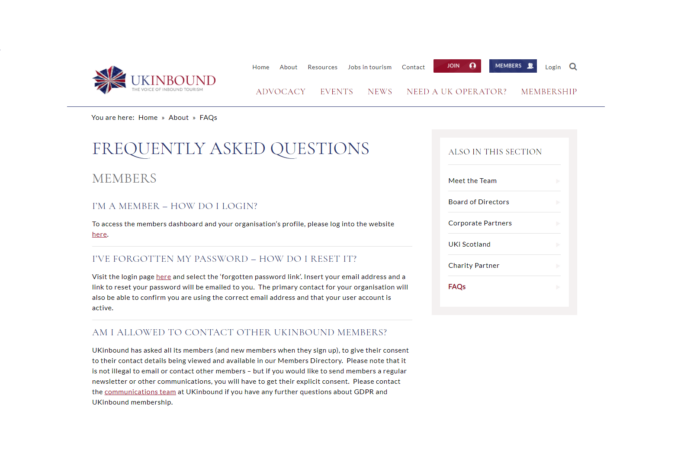
Search function
The site search function of your website can be a powerful tool if harnessed and created correctly. When users land on your homepage, they may already know what they want to look for and therefore the search function can provide them with the best tool to quickly reach the content on your site they are looking for. It’s also an important tool if you are an e-commerce site where users may know the type of product they are looking for but not a specific product code.
Here are some elements to consider for your search function.
- Use an auto complete function to give users alternative related suggestions to the query they are typing in. This can be a very useful tool for users who don’t know specifically what they are searching for or are looking for inspiration.
- Add faceted search which allows users to immediately filter search results based on pre-defined criteria to further narrow down their search results.
- Ensure all pages are set up to be included in the search as you never know what type of information a user is looking for.
- If you already have a search function, consult your website analytics data to understand what users are searching for and how they are navigating your website. Google have a useful article on site search data which expands on this topic and is worth a read.
- Be mindful that some out of the out of the box search functions found in your CMS might not always be up to scratch to offer what you need. Consider consulting a developer if you don’t have resource in house to explore custom functions.
Customer portal
These can serve as a very beneficial tool in your website self-service strategy. They will allow you to provide a place for customers to access key information which otherwise they would have to contact your customer service team to access.
The portal can provide data such as basic customer information, order history, customer service ticket record, wish list or saved items, personalised content, manuals and much more dependent on your type of business.
You could also include a customer community aspect to your portal if this would enhance your customer experience and provide value. This is a great way of fostering relationships with your customers and gaining valuable insight into their issues and motivations.
For further information on customer portals, check out HubSpot’s useful article on ‘What is Customer Portal Software?’
The use of AI
AI technology has advanced considerably over the years. It can be a key tool to create and enhance your website self-service solutions to improve your customer experience. Various ways of enhancing the power of AI in your web user experience are:
- Better identify you customer needs to predict a user’s experience and therefore develop a customised website experience. This allows you to serve customers the content they want to see when they want to see it.
- Use progressive web apps to add more flavour to your website. These could include push notifications and animated pages to boost the overall user experience.
- Provide suggested content for a user based on their previous search history to provide a personalised experience.
- Incorporating voice search through your website for users who are browsing on a mobile device.
- Combine the power of AI and SEO on your website to get a greater understanding of your visitors and what improvements could be made.
- Provide more relevant and helpful customer recommendations to user through the use of AI to more intelligently scan through data to predict customer behaviour.
A final word on AI is a word of caution. Before implementing it, ensure you always respect the privacy of your customers when using this technology and that you aren’t breaching any data laws.
Support software
There are many different types of support software including Freshdesk, Zendesk, and HubSpot Service Hub. These can be used for your customer service to track all communication, allow cross-team collaboration, and will integrate with your website to ensure all data is stored in one place.
The support software can be integrated with your website to track live chat and chatbot conversations, share ticketing information with customer portals and sync with you CRM system. This allows you to have a full picture of your traditional customer service activities alongside your web self-serve tools to provide valuable insights to the business.
Integrating website self-service
In summary, there are many ways you can integrate self-service content into your website to enhance your user experience. We know this can be a daunting process, therefore we have provided some final thoughts for you to consider before starting your self-service journey.
- Decide on your self-service strategy – This doesn’t have to be war and peace! Just simply an outline of what you are trying to achieve, a way of measuring it, what tools you are going to use and how to implement it. This could also be part of your wider digital transformation strategy.
- Start small and test – This is the key if you are beginning to implement self-service content, as once you have it on your website you can use real user data to ensure what you’ve created is in line with your users’ needs. You can then change and expand as you understand what’s working and what isn’t.
- Use all available data – This can come from your analytics, internal CRM systems, support software, customer surveys, social media comments and a whole host of other places. Pull this data in from all available sources when planning your self-service strategy to inform your direction.
- Keep content up to date – Once you have website self-service content launched, ensure you keep it up to date regularly and have a process for doing so. There’s nothing more frustrating as a user than landing on an FAQ article and the information is out of date. Remember the content is there to solve problems, not cause frustration!
- Optimise content for mobile – Lastly, if most of your website traffic is viewed using a mobile device, which now a days it probably will be, ensure your content is created with that in mind and optimised for mobile.
